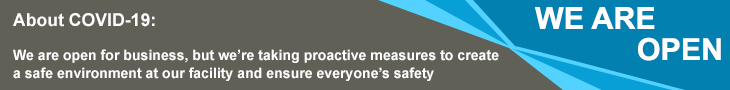Preparing Art Files :
What File Format should my file be?
We strongly recommend high-resolution (300 DPI) PDF Files.
(With fonts converted in to Curve or Outline).However we accept JPEG or PNG files but do not guarantee very sharp images.
What Formats do not produce good Image ?
We do not accept logos produced in Word or Excel as these logos do not produce high quality sharp images and can not be used for print production.
How do I prepare my file and save fonts?
Convert all fonts to CURVES or OUTLINES before saving file.
What colour mode should my file be?.
For best results the design file should start as a CMYK colour mode (Not in RGB)
What resolution is preferred?
Images and Art work should always be in 300 DPI
What do I need if the Job is printed in Spot colors?
(Colour separations supplied as required. Save all Colour files as – CMYK).
Special Colours?
All special colours to be specified as PMS.
If my job is Bleeding , Diecutting. What should I do?
1/8” Bleed must be all around the file.
Bleed is critical in a file. Bleed is extended artwork on all sides of the artwork to allow for cutter variance. Items such as background abd design elements should always extend out of trim margin. Trim marks or Bleed Image is very important for location of image and final cutting.
What are Requirements for Label Art work?
If you are designing a Label which has to be printed on a self adhesive stock,
for printing a clean and sharp Image design art use the following:
Minimum Type Size: 5 Points
Minimum Thickness of Any Line: ½ Point.
Supplying Logo for Cheque Printing
We strongly recommend high-resolution PDF Files. Files save as 300 DPI.
(with fonts converted in to Curve or Outline). No Word or Excel Logo will be accepted.
What resolution is preferred?
Images and Art work should always be in 300 DPI
What Formats do not produce a good image on Cheques?.
We do not accept Logos produced in Word or Excel as these Logos do not produce high quality sharp images for cheques.